We know that ugly Christmas sweaters are an iconic part of the holiday season, but what if there was a festive holiday sweater you actually wanted to wear? (You know, one without any bells or tinsel attached to it?) Well, today we are making it happen with our trusty Silhouette Portrait! This machine might be small, but it is mighty and can help you create everything from holiday decor to one-of-a-kind gifts! Having a Silhouette cutting machine blows the possibilities wide open for what you can make during the holidays, and it’ll feel like Christmas every time you sit down to make something with it!
We used this magic machine to make these colorful and fun DIY Christmas sweatshirts that you can make for yourself, or to twin with a loved one! We love that they turn the idea of an ugly Christmas sweater on its head a bit, and make dressing for the holiday a little more modern! Plus, the process could not be easier and the results are anything but ugly!
Here is what you’ll need:


Supplies needed to make a DIY Christmas Sweatshirt
Silhouette Portrait
Sweatshirt
Heat Transfer Vinyl in Various Colors
Iron
How to make a DIY Christmas Sweatshirt
Watch the video or read the steps below.
Step 1: In Silhouette Studio, create your design (learn more about working with fonts in this post).
Step 2: Fill each letter of your design with the corresponding color of HTV.
Step 3: Open the send panel and cut your vinyl by fill color (more about that here).
Step 4: Weed your vinyl, then arrange the letters on your sweatshirt.
Step 5: Use an iron or heat press to adhere the vinyl to the sweatshirt. Remove the carrier sheet.










Happy making!
-Sam
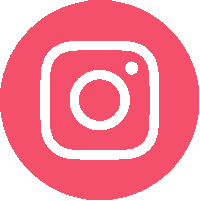





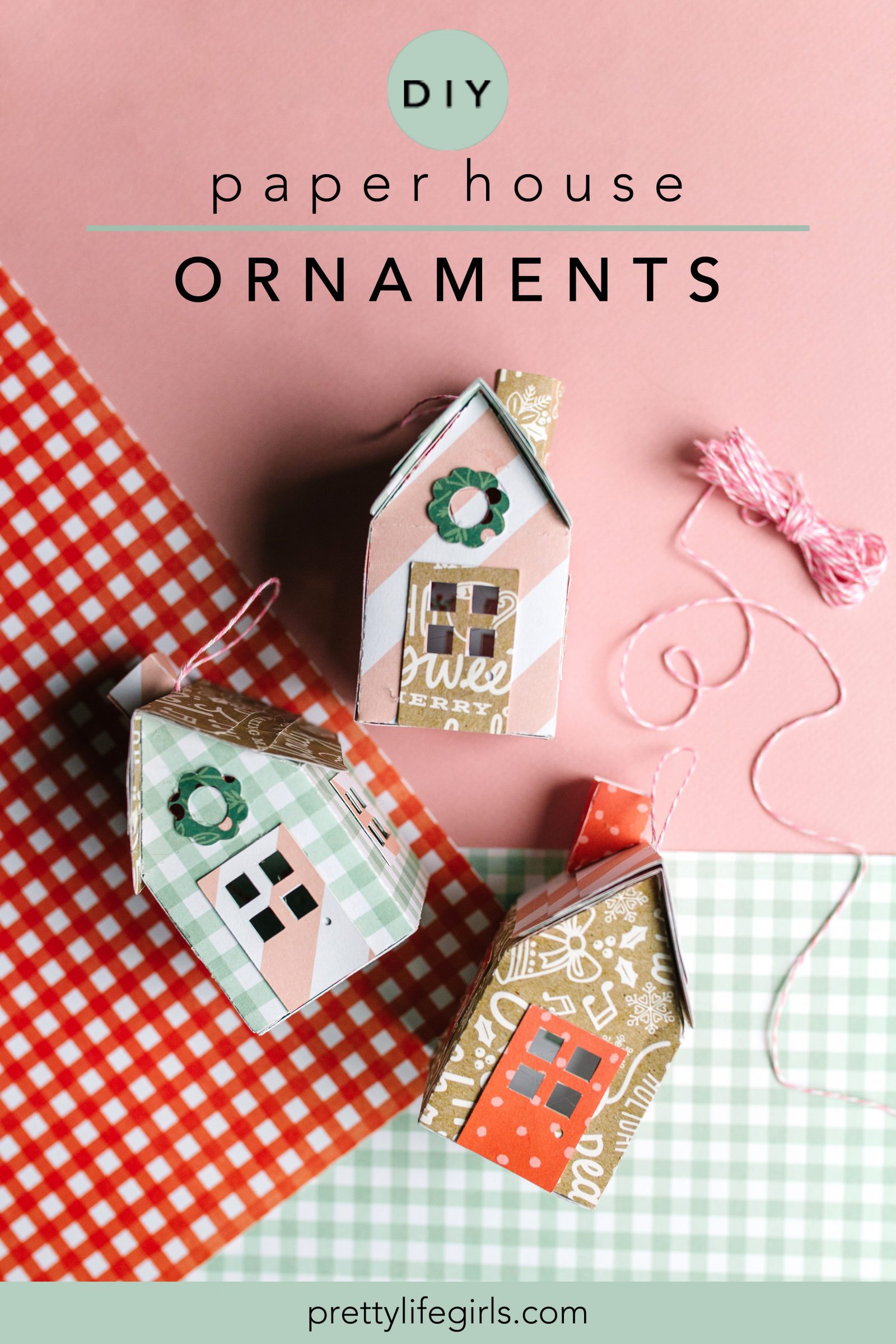



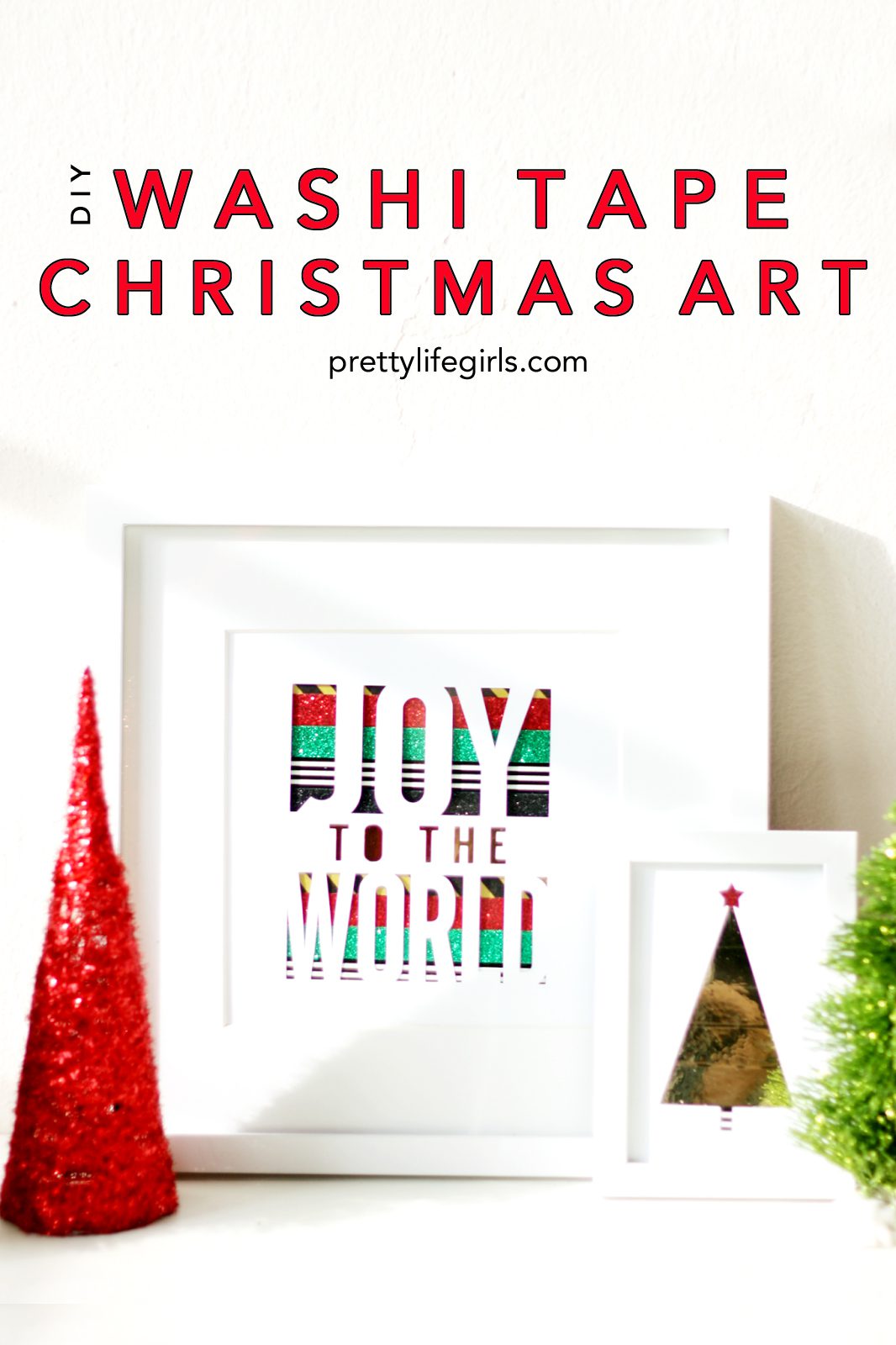


I love it! I am such a sucker for holiday clothes!
Thanks so much Becca!