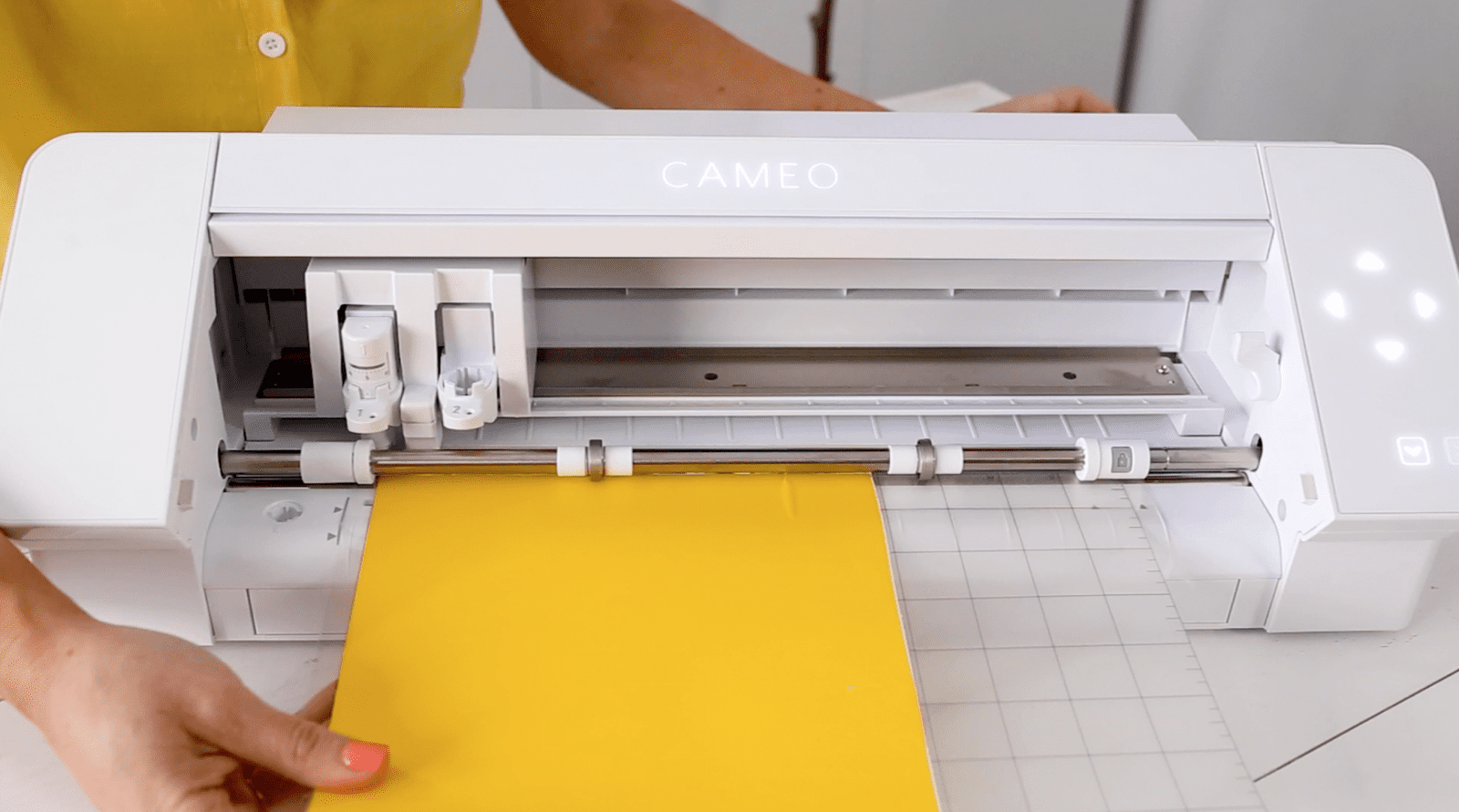
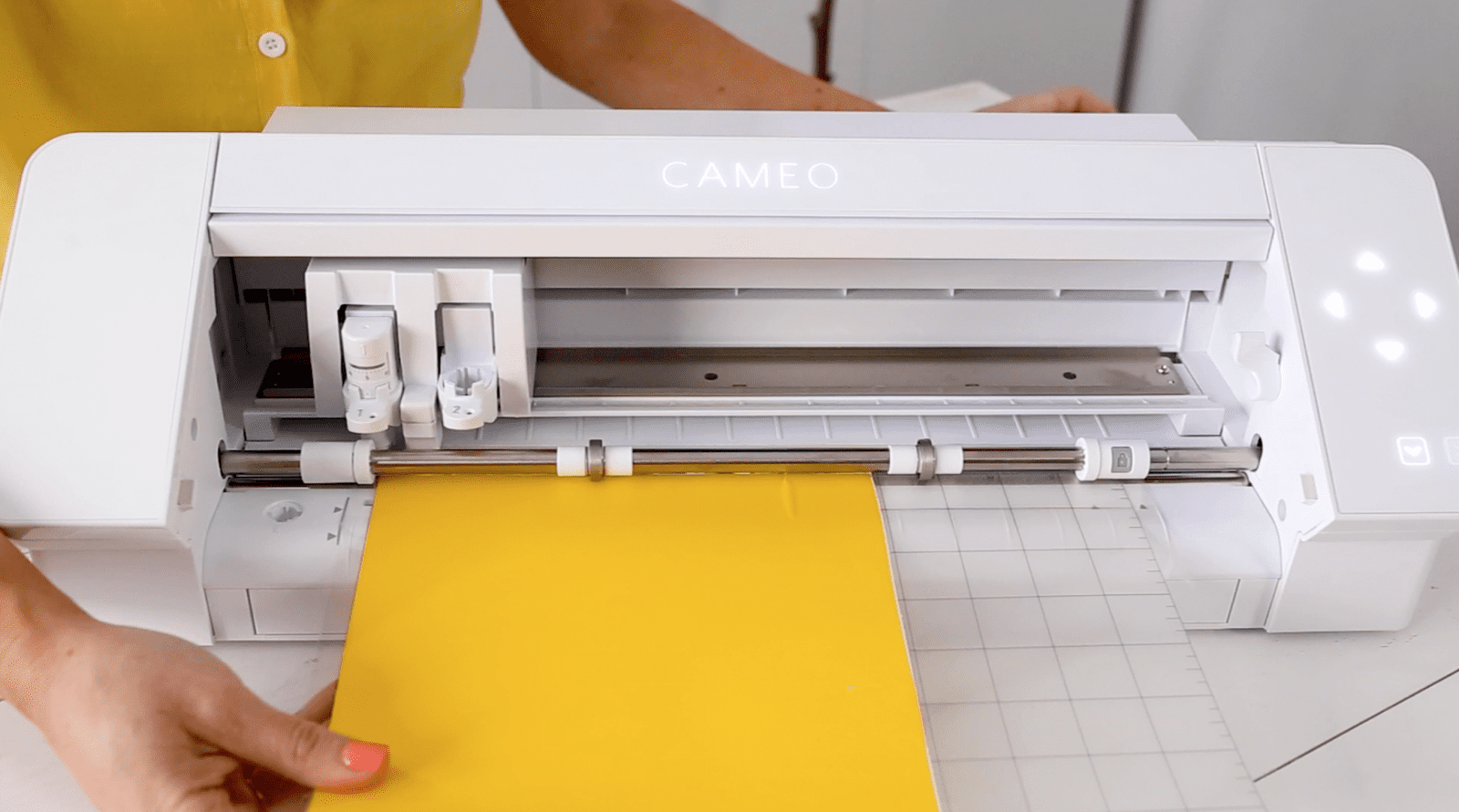
Getting your Silhouette machine out of the box is so exciting! You’ve got your supplies picked out, your design is ready, and your creative wheels are turning, but how do you actually get cutting? We know that this part can feel a bit intimidating at first and we’ve had our fair share of mixed up...
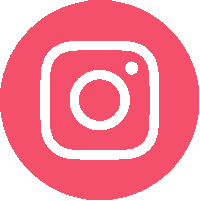














hello,
i am having an issue and hope that you can help. my cameo 4 has been cutting higher on the mat and cutting into the mat a few times even though i have the mat setting in the design section. what do you think it could be? its driving me bonkers trying to figure it out. i know older models had the load media vs load cut mat but cameo 4.
Hi Faleshia! That is so weird! I would suggest reaching out to Silhouette support (support@silhouetteamerica.com). Hopefully they can help! -Sam
Hi I am having the same problem did you get it fixed
Mine dos this as well! Is it normal? I can have mine at a depth of 10, force 28 and it still doesn’t cut regular HTV.
Hi Gina! Are you using an auto blade or ratchet blade?
I have a question. I have two cameo 4s that I registered with an email I no longer use. I still have access to that account. I have a business key for the second cameo I bough. I am not able to get my cameos to work using my new email account. It says I have no machines and the machines will only work with the original owner. I have tried to open the account through my old email with no success and when I try to update my password on silhouetteamerica.com it doesn’t send me any rest passwords. Any assistance with this. I don’t remember my password for the original email and it comes up automatically. What can I do. I’ve contacted silhouette America and nothing is happening. Please help.
Hi Clara! I’m so sorry you’re having this issue! We have no way of helping with software or account issues. We would suggest contacting Silhouette Support via chat (you can access it here: https://www.silhouetteamerica.com/faq/solution/121) so you can get immediate feedback. Good luck!
How do I switch to the blade in the number 2 chambet?
Hi Beth! You can change the tool in the Send panel. You should see options for Carriage 1 and Carriage 2. I hope that helps!