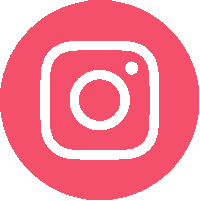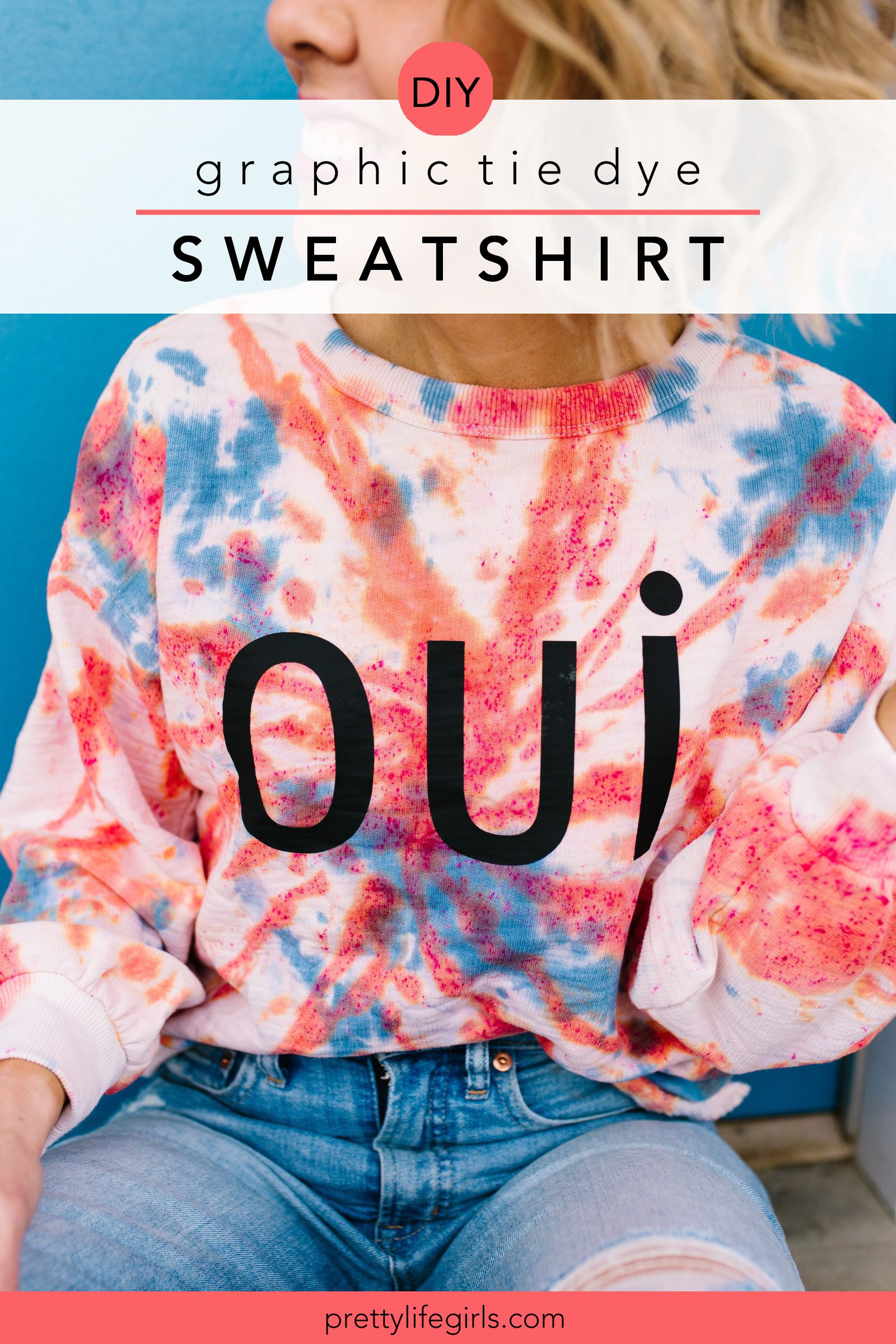A couple weeks ago we had the best time visiting our friends at Silhouette HQ to teach a fun class for Michaels on making a layered HTV graphic tee! If you’ve never layered heat transfer vinyl before, it is a great method that makes your vinyl projects look even more polished, plus it’s great for beginners and experts alike! We were lucky enough to have one of the talented Silhouette designers whip up a custom design for this project that you can snag from the Silhouette design store, and because we are nothing if not extra, we also added a touch of embroidery to make it even more eye-catching! Keep scrolling for the Layered HTV T-Shirt tutorial!


Supplies Needed to Make a Layered HTV T-Shirt
Blank shirt
Silhouette machine
“More Love” Design from the Silhouette Design Store
Heat Transfer Vinyl in 2 Colors
Iron
Needle
Embroidery floss
Scissors
Pencil or Washable Marker
How to Make a Layered HTV T-Shirt
Watch this video, or read the steps below!
Step 1. Download your “More Love” design from the Silhouette Design Store and load into Silhouette Studio.
Step 2. Cut your designs by color. To do this click Send. Then, in the Action By: bar, click Fill. You’ll see each of your colors in the list. Double check the Material and Action for each color. You’ll also want to add a pause after each color so you can switch out the vinyl color. Load your first color into your machine and start cutting! The machine will pause after it finishes each color and allow you to unload your material. After you have switched the color and loaded it into the machine, click Resume in Studio. Repeat with your second color. (If you are new to using your Silhouette machine and would like more tips like this one, you can find our “Getting Started with Silhouette” posts right here!)
Step 3. Lay the first layer of the cut shirt design on the shirt, plastic backing side up. Using a hot and dry iron, iron the design onto the shirt for 20-30 seconds. Peel back a corner of the backing to determine if it has adhered, and if any vinyl comes up, lay the backing back down and continue to press the vinyl in 20-30 second intervals until no vinyl comes up. Once it has completely adhered to the shirt remove the plastic backing.
Step 4. Repeat step 3 with the next layer of vinyl, making sure to carefully position the next layer over the first layer to ensure that your design will come out correctly. Once the next layer is adhered, remove the plastic backing.
Step 5. If desired, add an extra element of texture by adding some embroidery to your tee! (You can see another way we have added embroidery with this vinyl stitched sweatshirt project!) We did this by drawing hearts on our tee using a pencil or washable marker. Then we stitched over the hearts using a needle and embroidery thread (we used a backstitch).
Note: If you’d rather cut the hearts from vinyl and apply them with an iron and skip the embroidery you can totally do that, too! They are included in the design so it’s totally up to you!








This was such a fun class to teach and the methods you use in this project can be applied to adhesive vinyl and htv, which means you now know how to layer any kind of vinyl on a bunch of different kinds of surfaces! We can’t wait to see what you make and be sure to share your projects with us when they’re all finished!
Happy making!
ox. Sam and Liz