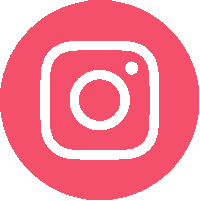Now that you’ve purchased a Silhouette Cameo, set up your software, and plugged that beauty in, it’s time to get to making! So, what supplies should you get your hands on first? One of the most wonderful parts of using a Silhouette machine is the wealth of materials that you can cut, resulting in endless...